Visitor Management
What is Splan?
Splan is a visitor management system used by property management and tenants at Tower 1201 to manage access for their visitors and contractors.
Visitors and employee accounts are managed through the site.
How it works
Span is set up to communicate with the building’s access system, specifically the card readers at the building entrances, turnstiles, and elevator cabs. The connection allows tenants to send building access credentials to their guests via Splan.
An assigned administrator or employee can send an invitation to their guest through Splan. The invite is sent directly from Splan to the visitor’s email.
Getting Started
If you are a new tenant and need a Splan account, please follow the following steps.
- Provide property management with the names and contact information for 1-2 people in your office who will be the main tenant administrators in Splan.
- Administrators are responsible for setting up the remaining employees with Splan accounts, as well as assigning roles for each employee.
- Property Management will provide the administrator(s) with a username and temporary password.
- Once their profile is created, the administrator(s) can begin adding their employees and additional administrators.
Visitor Check-In:
 |
Option 1: Phone App The visitor can download the Splan phone app, where their access credentials will be stored. The app will act as an access badge to be used on the card readers when entering the building, going through the turnstiles, and in the elevators. With this option, your visitor will not need to check in at the kiosk or with security. |
Note: The credentials will not permit access to the tenant’s suite, only to the tenant’s floor.
Option 2: Kiosk
If a visitor does not want to download the phone app, they can check in through the kiosk at the lobby security desk. Once they locate their appointment in the kiosk, a security officer will badge the visitor through the turnstiles and up to the tenant’s floor.
Note: The sole purpose of the kiosk is for searching prescheduled visits and does not allow for the creation of visitors. Each guest must search for their name in the kiosk to locate their reservation and will not have the option of selecting their name from a list.
Events / Meetings
If a tenant is hosting an event or meeting where the names of the attendees are not known, and therefore, the guests are not able to receive invitations through Splan before the event, Tower 1201 requires that the tenant appoint someone from their organization to meet the attendees in the lobby. This appointed person will be responsible for giving guests access to the tenant’s floor/suite. This policy is for events that host 10 people or more.
For less than 10 people, security can assist with access by calling the tenant and notifying them when their guests arrive. The tenant will then have to give security permission to badge the guests up to the tenant’s floor.
For events where the guests’ names and information are known ahead of time, the tenants are to have their guests follow one of the visitor check-in options mentioned above.
For meetings with several attendees, tenants have the option of uploading all of the guests at once through a CV instead of adding them one at a time. CV templates for the upload are provided in Splan by clicking ‘Visitors Upload’ located on the left side of the home screen.
Contractors / Vendors
If you have a contractor that is only coming onsite once or a few times over a specific period of time, tenants send their vendors/contractors an invite through Splan by using the same steps as they would for a visitor.
Reoccurring Contractors/Vendors
For reoccurring contractors/vendors that require access to a tenant’s space on a weekly or monthly basis (example: indoor plant maintenance, document shredding services, regular deliveries for office and breakroom supplies), Tower 1201 recommends not using Splan, but creating a permanent passdown for the contractor/vendor. Tenants can set up a permanent passdown by emailing property management.
Another option for the reoccurring contractors/vendors is to have a key card created and assigned to them. The key card would be stored in a key box located in the security office on AT level. The vendor will be assigned a code to the key box where their card is located.
Additional Resources
Below are instructional guides and videos for instructions on how to use Splan.
Splan - Admin User Guide
Splan - Employee User Guide
Tenant Employee Training
https://youtu.be/-6n5luCEXGU
Tenant Admin Training
https://youtu.be/X0akZGk8EN8